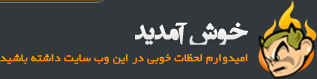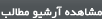| دانلود رایگان نسخه جدید حرفه ای ترین و قدرتمند ترین نرم افزار ویرایش عکس در جهان |
در این پست وب سایت میهن دانلود قصد داریم تا نرم افزار Adobe Photoshop CS6 Extended را به شما کاربران محترم معرفی نماییم. این نرم افزار قوی ترین و حرفه ای ترین نرم افزار ویرایش عکس در سراسر جهان می باشد که دارای طرفداران بسیار زیادی است. این برنامه ابزاری بسیار قدرتمند و دقیق برای گرافیست ها و عکاسان حرفه ای به شمار می رود و یک گرافیست هيچ گاه در محيط آن احساس کمبود ابزاري را نمیکند زیرا در آن به تمام ابزارهای مورد نیاز خود برای ویرایش عکس دسترسی دارد. شرکت ادوبی هر بار که ورژن جدیدی از این نرم افزار را منتشر می کند قابلیت هایی را نیز به آن اضافه می نماید و در کنار آن معایبی را که در نسخه های قبلی وجود داشته به طور کامل بر طرف می کند. از امکانات جدید نسخه CS6 میتوان به مواردی همچون اضافه شدن ابزارهای کشیدن نقاشی حرفه ای، ارتقا قسمت کار با برنامه های موبایل، بهبود ابزار های رسم، امکان جدید تغییر خودکار لنز دوربین که میتوان از آن برای افزایش کیفیت عکس های که با دوربین های معمولی گرفته شده استفاده کرد، بهبود ابزارهای ساخت تصاویر HDR، کامل تر شدن ابزارهای قسمت طراحی عکس، بهبود فیلترها، اضافه شدن ابزارهای مخصوص عکاسان مانند تبدیل حرفه ای عکس های رنگی به سیاه و سفید و بلعکس، بهبود لایه ها و ... اشاره کرد.جهت دانلود و خواندن توضیحات تکمیلی به ادامه مطلب مراجعه فرمایید ...

برخي از ويژگيهاي نسخه جدید اين نرم افزار:
Content-Aware Patch:
· Patch images with greater control using Content-Aware Patch, which allows you to choose the area that Content-Aware will use to create your patch.
Mercury Graphics Engine:
· See near-instant results when editing with key tools such as Liquify and Puppet Warp. The new Adobe Mercury Graphics Engine delivers unprecedented responsiveness for a fluid feel as you work.
New and reengineered design tools:
· Create superior designs faster. Get consistent formatting with type styles, use vector layers to apply strokes and add gradients to vector objects, easily create custom strokes and dashed lines, quickly search layers, and more.
New Blur Gallery:
· Quickly create photographic blur effects using a simple new interface with on-image controls. Create tilt-shift effects, blur everything and then sharpen one focal point, or vary the blurriness between multiple focal points. The Mercury Graphics Engine delivers immediate results.
All-new Crop tool:
· Crop images faster and with greater precision using the all-new, nondestructive Crop tool. Rapidly manipulate your images on canvas and see your adjustments happen live thanks to the Mercury Graphics Engine.
Modern user interface:
· Work with a fresh, elegant interface featuring dark background options that make your images pop, and benefit from hundreds of design touches that create a smoother, more consistent editing experience.
Intuitive video creation:
· Bring Photoshop editing power to your video footage. Easily enhance any clip using the full range of familiar Photoshop tools, and then create movies using an intuitive set of video tools.
Preset migration and sharing:
· Easily migrate your presets, workspaces, preferences, and settings so you can experience Photoshop in the same way on all your computers, share your setup, and bring your customizations from past versions into Photoshop CS6.
Adaptive Wide Angle:
· Easily straighten objects that appear curved in panoramas or photos shot with fisheye or wide-angle lenses. New on-canvas tools use the physical characteristics of individual lenses to automatically correct curvatures, and the Mercury Graphics Engine gives you near-instant results.
Background Save:
· Keep working even while saving the largest of Photoshop files in the background - a performance improvement that can help your productivity soar.
Auto-recovery:
· Let the auto-recovery option work behind the scenes to save your edits without interrupting your progress. A copy of your work is saved every 10 minutes and recovered in the event of an unexpected shutdown.
Improved auto corrections:
· Quickly enhance your images with improved Auto Curves, Levels, and Brightness/Contrast controls. Intelligence from thousands of hand-retouched images is built in to give you a better starting point for making adjustments.
Adobe Camera Raw 7:
· Bring out the best in your JPEG and raw files with improved processing and an enhanced control set; reveal every detail in the highlights of an image while still retaining rich detail in the shadows; and much more.
Skin tone-aware selections and masking:
· Create precise selections and masks, enabling you to easily adjust or preserve skin tones; easily select intricate image elements, such as hair or faces; and more.
Revolutionary erodible brushes:
· Draw more naturally and realistically using drawing tips that erode as you work. Endlessly wear down and sharpen a charcoal pencil or pastel to create different effects, and save favorite blunted tips as presets.
Content-Aware Move:
· Move or extend a selected object to another area of your image, and then watch as Content-Aware Move magically recomposes and blends the object for a stunning visual result.
Scripted Patterns:
· Generate geometric pattern fills faster with new Scripted Patterns.
Support for more camera models:
· Use the Adobe Photoshop Camera Raw 7 plug-in with images from just about any camera. The plug-in supports more than 350 camera models.
10-bit deep color support:
· Get a more accurate representation of how your images will appear in film with 10-bit monitor support. See just the pixels you've captured, reduce or eliminate the need for dithering, and reduce contouring or banding.
Support for 3D LUTs:
· Retouch images for film more easily with 3D look-up tables (LUTs) -- including Adobe SpeedGrade. Look color LUTs -- that you can turn on when you need to tweak raw color data.
Type styles:
· Save time and help ensure a consistent look with type styles, which let you apply formatting to selected characters, lines, or paragraphs of text with a single click.
Vector layers:
· Use vector layers to apply strokes and even add gradients to vector objects.
Sharper vector rendering:
· Get sharper rendering by clicking once to snap the edges of vector objects to pixels.
Custom strokes and dashed lines:
· Easily create custom strokes and dashed lines.
Layer search:
· Use layer search capabilities to quickly zero in on the layer you need.
Lighting Effects Gallery:
· Get better performance and results with the new, 64-bit Lighting Effects Gallery. The plug-in is powered by the Mercury Graphics Engine and offers on-canvas controls and previews that make it easier to visualize your lighting enhancements.
Oil Painting filter:
· Quickly give your work the look of a fine painting with the Oil Painting filter powered by the Mercury Graphics Engine. Control the style of your brush as well as the direction and shine of your lighting for a superior look.
Airbrush tips:
· Create realistic airbrush effects using fluid, lifelike controls and granular paint particles.
New painting presets:
· Simplify painting with new presets that offer a good starting point for creating realistic painting effects.
Properties panel:
· Save time with a context-sensitive Properties panel that lets you make quick updates to the properties of your masks, adjustments, and video layers.
Adobe Bridge CS6:
· Organize and manage your media visually using Adobe Bridge CS6 software. This integrated application delivers fast performance with cross-platform 64-bit support.
Redesigned Adobe Mini Bridge:
· Access your images and documents more quickly and easily in Adobe Mini Bridge, redesigned as an elegant filmstrip.
Enhanced TIFF support:
· Work with a larger range of TIFF files. Enhanced TIFF support allows for greater bit depths and larger file sizes.
Automatic resampling:
· Get great results when resizing an image -- the best resample method is automatically selected.
Filler text:
· Save time with the ability to insert "Lorem ipsum" filler text when working with type.
Increased maximum brush sizes:
· Patch images with greater control using Content-Aware Patch, which allows you to choose the area that Content-Aware will use to create your patch.
Mercury Graphics Engine:
· See near-instant results when editing with key tools such as Liquify and Puppet Warp. The new Adobe Mercury Graphics Engine delivers unprecedented responsiveness for a fluid feel as you work.
New and reengineered design tools:
· Create superior designs faster. Get consistent formatting with type styles, use vector layers to apply strokes and add gradients to vector objects, easily create custom strokes and dashed lines, quickly search layers, and more.
New Blur Gallery:
· Quickly create photographic blur effects using a simple new interface with on-image controls. Create tilt-shift effects, blur everything and then sharpen one focal point, or vary the blurriness between multiple focal points. The Mercury Graphics Engine delivers immediate results.
All-new Crop tool:
· Crop images faster and with greater precision using the all-new, nondestructive Crop tool. Rapidly manipulate your images on canvas and see your adjustments happen live thanks to the Mercury Graphics Engine.
Modern user interface:
· Work with a fresh, elegant interface featuring dark background options that make your images pop, and benefit from hundreds of design touches that create a smoother, more consistent editing experience.
Intuitive video creation:
· Bring Photoshop editing power to your video footage. Easily enhance any clip using the full range of familiar Photoshop tools, and then create movies using an intuitive set of video tools.
Preset migration and sharing:
· Easily migrate your presets, workspaces, preferences, and settings so you can experience Photoshop in the same way on all your computers, share your setup, and bring your customizations from past versions into Photoshop CS6.
Adaptive Wide Angle:
· Easily straighten objects that appear curved in panoramas or photos shot with fisheye or wide-angle lenses. New on-canvas tools use the physical characteristics of individual lenses to automatically correct curvatures, and the Mercury Graphics Engine gives you near-instant results.
Background Save:
· Keep working even while saving the largest of Photoshop files in the background - a performance improvement that can help your productivity soar.
Auto-recovery:
· Let the auto-recovery option work behind the scenes to save your edits without interrupting your progress. A copy of your work is saved every 10 minutes and recovered in the event of an unexpected shutdown.
Improved auto corrections:
· Quickly enhance your images with improved Auto Curves, Levels, and Brightness/Contrast controls. Intelligence from thousands of hand-retouched images is built in to give you a better starting point for making adjustments.
Adobe Camera Raw 7:
· Bring out the best in your JPEG and raw files with improved processing and an enhanced control set; reveal every detail in the highlights of an image while still retaining rich detail in the shadows; and much more.
Skin tone-aware selections and masking:
· Create precise selections and masks, enabling you to easily adjust or preserve skin tones; easily select intricate image elements, such as hair or faces; and more.
Revolutionary erodible brushes:
· Draw more naturally and realistically using drawing tips that erode as you work. Endlessly wear down and sharpen a charcoal pencil or pastel to create different effects, and save favorite blunted tips as presets.
Content-Aware Move:
· Move or extend a selected object to another area of your image, and then watch as Content-Aware Move magically recomposes and blends the object for a stunning visual result.
Scripted Patterns:
· Generate geometric pattern fills faster with new Scripted Patterns.
Support for more camera models:
· Use the Adobe Photoshop Camera Raw 7 plug-in with images from just about any camera. The plug-in supports more than 350 camera models.
10-bit deep color support:
· Get a more accurate representation of how your images will appear in film with 10-bit monitor support. See just the pixels you've captured, reduce or eliminate the need for dithering, and reduce contouring or banding.
Support for 3D LUTs:
· Retouch images for film more easily with 3D look-up tables (LUTs) -- including Adobe SpeedGrade. Look color LUTs -- that you can turn on when you need to tweak raw color data.
Type styles:
· Save time and help ensure a consistent look with type styles, which let you apply formatting to selected characters, lines, or paragraphs of text with a single click.
Vector layers:
· Use vector layers to apply strokes and even add gradients to vector objects.
Sharper vector rendering:
· Get sharper rendering by clicking once to snap the edges of vector objects to pixels.
Custom strokes and dashed lines:
· Easily create custom strokes and dashed lines.
Layer search:
· Use layer search capabilities to quickly zero in on the layer you need.
Lighting Effects Gallery:
· Get better performance and results with the new, 64-bit Lighting Effects Gallery. The plug-in is powered by the Mercury Graphics Engine and offers on-canvas controls and previews that make it easier to visualize your lighting enhancements.
Oil Painting filter:
· Quickly give your work the look of a fine painting with the Oil Painting filter powered by the Mercury Graphics Engine. Control the style of your brush as well as the direction and shine of your lighting for a superior look.
Airbrush tips:
· Create realistic airbrush effects using fluid, lifelike controls and granular paint particles.
New painting presets:
· Simplify painting with new presets that offer a good starting point for creating realistic painting effects.
Properties panel:
· Save time with a context-sensitive Properties panel that lets you make quick updates to the properties of your masks, adjustments, and video layers.
Adobe Bridge CS6:
· Organize and manage your media visually using Adobe Bridge CS6 software. This integrated application delivers fast performance with cross-platform 64-bit support.
Redesigned Adobe Mini Bridge:
· Access your images and documents more quickly and easily in Adobe Mini Bridge, redesigned as an elegant filmstrip.
Enhanced TIFF support:
· Work with a larger range of TIFF files. Enhanced TIFF support allows for greater bit depths and larger file sizes.
Automatic resampling:
· Get great results when resizing an image -- the best resample method is automatically selected.
Filler text:
· Save time with the ability to insert "Lorem ipsum" filler text when working with type.
Increased maximum brush sizes:
· Edit and paint with brush sizes all the way up to 5000px.
 مراحل نصب نرم افزار:
مراحل نصب نرم افزار:1 - اتصال خود را از اینترنت به صورت کامل قطع کنید.
2 - وارد پوشه "Adobe Blocker" شده و فایل موجود در آنرا اجرا نمایید.
3 - فایل "Set-up" را اجرا کنید تا پنجره ی نصب برنامه نمایان شود.
4 - در پنجره Wellcome گزینه "Try" را انتخاب کنید.
5 - اگر میخواهید امکان قابلیت تایپ مستقیم فارسی در برنامه فعال گردد در پنجره ی Options در قسمت Language "یدعم العربیه English" را انتخاب کنید در غیر اینصورت تغییری در این قسمت ایجاد نکنید.
6 - پس از پایان مراحل نصب، نرم افزار را اجرا کنید و گزینه "Start Trial" را انتخاب نمایید و سپس از نرم افزار خارج شوید. (اگر نسخه 64 بیتی نرم افزار را نصب کرده اید اینکار را برای هر دو نسخه انجام دهید)
7 - با توجه به نسخه ای که نصب کرده اید (32 یا 64 بیتی) وارد پوشه Crack شده و فایل موجود در آنرا در مسیرهای زیر کپی کنید:
برای ویندوزهای 32 بیتی:
C:\Program Files (x86)\Adobe\Adobe Bridge CS6
C:\Program Files (x86)\Adobe\Adobe Photoshop CS6
برای ویندوزهای 64 بیتی:
C:\Program Files\Adobe\Adobe Photoshop CS6 (64 Bit)
C:\Program Files\Adobe\Adobe Bridge CS6 (64 Bit)
8 - نرم افزار با موفقیت کرک شد.
 قابلیت بازيابي فايل هاي فشرده و روش آن:
قابلیت بازيابي فايل هاي فشرده و روش آن:به دليل بالا بودن حجم فايل ها براي اينکه نگراني دوستان براي دانلود اين مجموعه به صورت کامل برطرف گردد تمهيداتي را وِيژه اين فايل ها در نظر گرفته ايم و آن قابليت بازيابي فايل هاست. فايل هايي که براي دانلود قرار گرفته اند چندين بار قبل و بعد از قرار گرفتن بر روي هاست توسط تيم نرم افزار ميهن دانلود تست گرديده در نتيجه فايل ها کاملآ سالم هستند اما در برخي مواقع به دليل توقف هاي موقتي که کاربران در هنگام دانلود فايل ها انجام مي دهند فايل ها دچار مشکل مي شوند بدين صورت که پس از دانلود و استخراج فايل ها از سوي نرم افزار Winrar با اخطار CRC رو به رو ميشوند. اما جاي نگراني نيست چون فايل ها به گونه اي فشرده شده اند که داراي قابليت بازيابي هستند. به همين منظور کافيست که فايل معيوب را با استفاده از نرم افزار Winrar اجرا کنيد و سپس با انتخاب گزينه Repair اقدام به تعمير فايل فشرده نماييد.